This documentation describes an old release, version 3.4.7. Documentation for the latest release, 3.6.2, can be found here.
Command Line¶
Zuar Runner can automate any command line command.

Use the Zuar Runner Command Line plugin to create command line jobs.
Typical use cases for command line jobs include running bash scripts, Python, R, etc.
Create a Command Line Job¶
Click +Add Job.
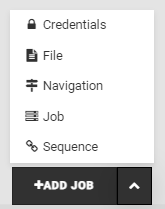
Choose “Command“.

Fill in the form.
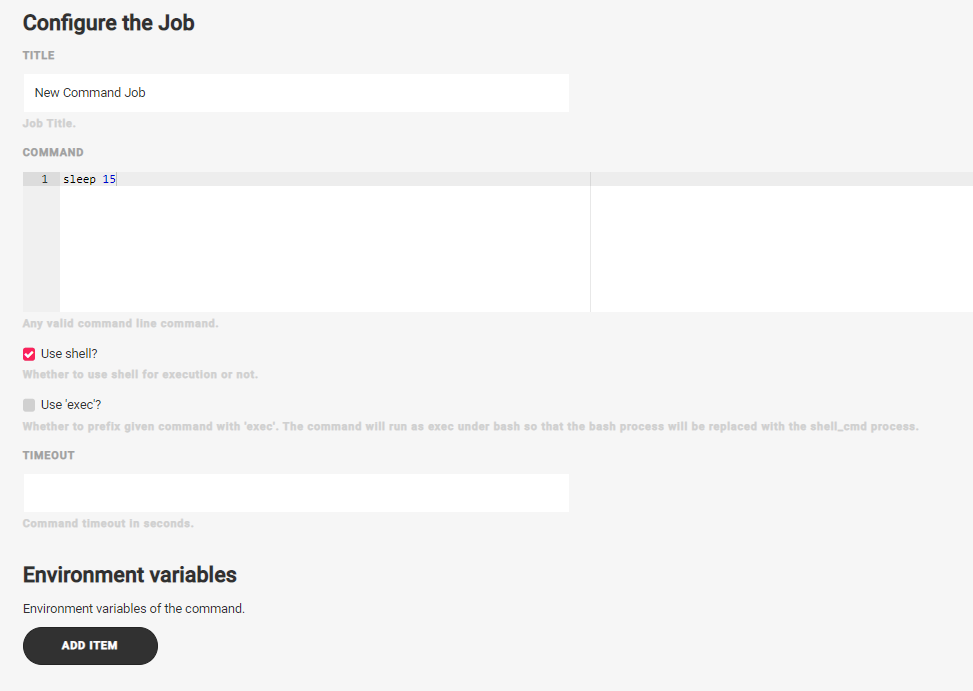
Title - Title of the job.
Command - Any valid command line command.
Use shell?- Whether to use the shell for execution or not.
Use ‘exec’?- Whether to prefix given command with ‘exec’. The command will run as exec under bash so that the bash process will be replaced with the shell_cmd process.
Timeout- Command timeout in seconds.
Environment Variables - Environment variables of the command.
Environment Variables¶
Any environment variables needed to run the command can be added as key/value pairs.
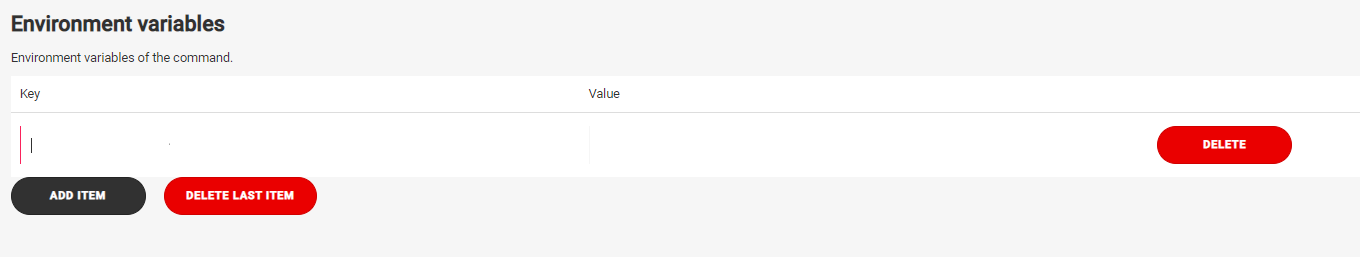
The Zuar Runner command line job is run by the mitto user with an empty
environment, so some commands will require setting environment variables.
Example Command Line Jobs¶
See the Zuar Runner Bash and Zuar Runner Python documentation for more examples of Zuar Runner command line jobs!